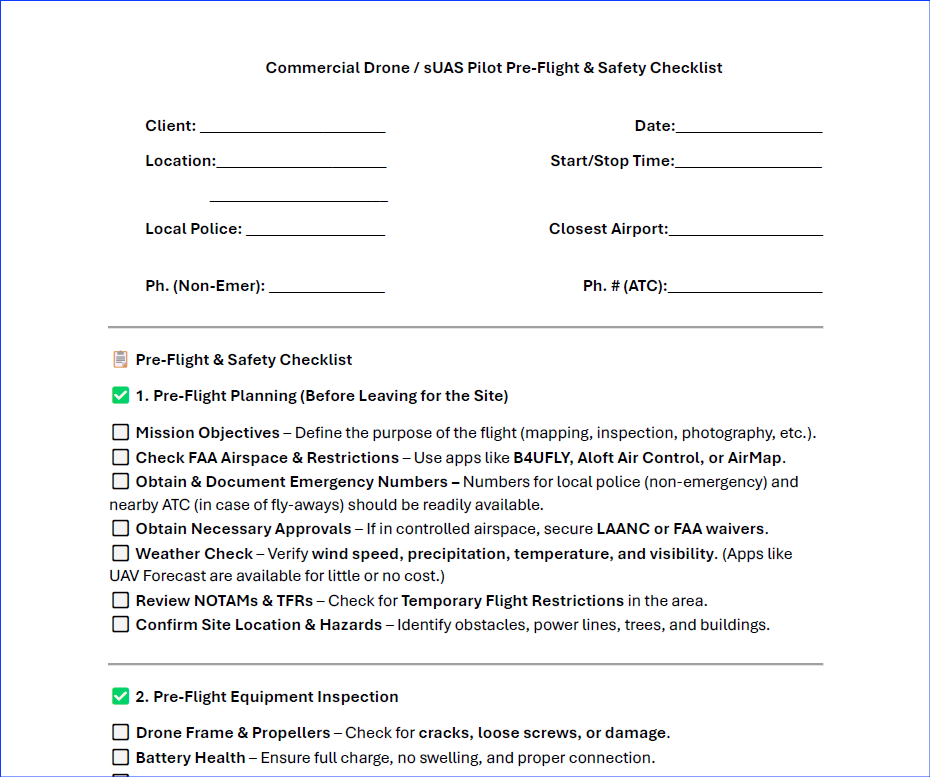I’m Ready To Fly…Now What? The Importance of a Drone / sUAS Pre-Flight & Safety Checklist
As a drone pilot, there are many things that we need to consider as we get ready for the big day. When we first start flying, remembering everything can sometimes be a little overwhelming. Did I charge the batteries? Did I check the weather? Do I know what airspace I am in, and do I need authorization for that location? The list goes on and on…and on.
Many pilots will tell you that they have forgotten to do things and don’t realize it until something happens and they need to trouble shoot the problem. Don’t feel bad. It has happened to all of us. We learn from our mistakes. You will be no different. Welcome to the club! You won’t know what you don’t know until you realize you don’t know it but need to know it. The good news is that there is a solution to this. Use a drone / sUAS pilot pre-flight & safety checklist. You can search online for a checklist since there are many variations out there. Some will suit your needs and some will not. You will need to find one that is easy to use but the most important part is that you use it. Every. Single. Time.
There are some flight apps that have integrated customizable pre-flight drone checklists into their platform. Aloft Air Control and Drone Deploy are two that come to mind. You can also create your own. Some of the things that I would incorporate in the drone pre-flight & safety checklist, but had never thought of before until someone pointed it out, is making sure that you have the non-emergency phone number for the local police department and the phone number to the Air Traffic Control Tower of the closest airport, in the event of a fly-away. Honestly, how many people would think about that? The answer is “probably after my drone flew away” or “I probably should call the cops but it’s not a 911 call.”
The best way to evaluate/create a checklist is by breaking it down into categories:
Before leaving for the site:
Checking for FAA airspace restrictions
Get necessary approvals
Obtain necessary phone numbers
Check weather
Check NOTAM’s & TFR’s
Confirm site location & hazards
Equipment Inspection
Drone hull & propellers
Battery condition
Controller & devices
Camera & sensors
Memory cards
Firmware/Software updates
On-site Before Take Off
Prep launch site
Compass/IMU calibration, if necessary
Set/verify Return-To-Home
Perform final weather check
In-Flight
Check control response
Monitor battery levels
Monitor altitude
Monitor for obstacles & obstructions
Post-Flight
Land & power down
Inspect drone for damage
Verify data collection
Transfer data to external storage
These are just some of the items that you should be looking to include in your pre-flight & safety checklist. Some other actions that you may want to do perform are:
If not done automatically, upload your flight log to flight management software platform. I personally use Airdata UAV since it provides a complete breakdown of everything that happens during the flight. Wind speed (including InFlight), battery performance, flight time, distances, speeds, controls, everything… It is also downloadable. They have free and paid accounts.
Make a checklist for every flight and complete every box. If one box does not apply, make sure you note that. You never want to leave something blank. Attorneys LOVE blank boxes that should have been checked, especially if there is no documentation as to why it was not completed.
Once the checklist is complete, save it along with all other documentation you have for that flight. Documentation that you should have in that file/folder should include:
FAA authorization (if applicable)
Completed Checklist
Screenshots/Screen Recordings taken
Any other documents/forms that you had to complete/file to do the flight.
Duplicate the documentation and save it in another location. Ideally, you should have a “Client” folder (for individual clients) and an “Admin” folder (main repository for ALL flights as a central location).
This may seem like it’s too much work but I guarantee that if you ever ae investigated for an incident, or have to go to court, you’ll be thankful you have all the information readily available.
Fly safe and don’t crash into anything.